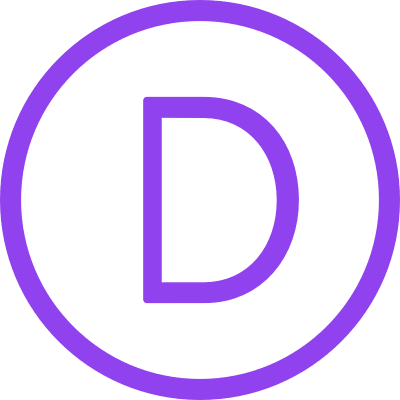
Global Presets Style Guide
YourWebSite.com
making things consistent
The styles will be customized for your brand and used to store all your Divi presets for things like header and text fonts, buttons, colors, etc.
All presets will be available in your Divi modules making it easy to keep your website looking consistent.
For example:
You add a text module with header text and a paragraph. While the text module settings is open, look at the top purple bar and just under the words “Text Settings” you’ll see the words “Preset: Default”. Click to open a dropdown menu that contains all the text module presets on this page. Choose the preset and you’ll instantly see the new styling.
You can have an unlimited number of presets for all your Divi modules.
TIP: When you’re editing a text module (on any page) that is using one of the presets and you think it’s critical to change something in the preset, look at the top purple bar on the right side you’ll see 3 vertical dots. Click them and choose “Edit Preset Style”. Change your settings and click the save button. This will change all text modules on your entire site that uses this preset!
TIP: Name your presets intuitively from the start so it’s easy for you to quickly recognize each one in your list which could grow quite large and start to get confusing.
TIP: View the official video tutorial here or click the button for the official tutorial page. Otherwise, scroll down to a demo style guide I can make for you to use on your Divi site. Click here to contact me about this.
YourWebsite.com DEMO Style Guide
Color palette
#8624e1
#3607a6
#f92c8b
#b02cd6
#f7828e
#fcb6ab
#f2f2fa
#ffffff
#7876fe
#99d1ff
#9efaff
#aaffdb
Color gradients
#8624e1
#3607a6
#f7828e
#aaffdb
#7876fe
#99d1ff
#f92c8b
#b02cd6
#9ed8ff
#aaffdb
Text styles
All in one
Heading 1
Heading 2
Heading 3
Heading 4
Heading 5
Heading 6
Lorum ipsum dolor sit amet.
- Unordered list item
Heading 1
Heading 1
Heading 2
Heading 2
Heading 3
Heading 3
Heading 4
Heading 4
Body
Lorem ipsum dolor sit amet, consectetur adipiscing elit, sed do eiusmod tempor incididunt ut labore et dolore magna aliqua. Ut enim ad minim veniam, quis nostrud exercitation ullamco laboris nisi ut aliquip ex ea commodo consequat.
List
- Brand Identity
- Website Design & Development
- SEO & Analytics
- Social Media Generation
Button modules
Button 1
Button 2
Button 3
Button 4
Button 5
Blurb modules
Blurb 1
Brand Design & Strategy
Lorem ipsum dolor sit amet, adipiscing elit, sed do eiusmod tempor incididunt ut
Blurb 2
Social Media
Lorem ipsum dolor sit amet, adipiscing elit, sed do
Blurb 3
Our Mission
Lorem ipsum dolor sit amet, consectetur adipiscing elit, sed do eiusmod tempor incididunt ut labore et dolore
Blurb 4
Brand Design & Strategy
Lorem ipsum dolor sit amet, consectetur adipiscing elit, sed do eiusmod tempor incididunt ut labore
Blurb 5
Competitive Salary
Lorem ipsum dolor sit amet, consectetur adipiscing elit, sed do eiusmod tempor
Blurb 6
Branding
Blurb 7

Nullam Aliquam
Lorem ipsum dolor sit amet
consectetur adipiscing elit, sed do eiusmod tempor incididunt ut labore et dolore magna aliqua. Ut enim ad minim veniam, quis nostrud exercitation ullamco laboris nisi ut aliqui
Email optin form module
Email optin form 1
Email optin form 2
Email optin form 3
Other modules
Person

Jennifer May
Director of Design
Lorem ipsum dolor sit amet, consectetur adipiscing elit. In mi nunc, facilisis sed erat sed, interdum suscipit nisl.
Toggle 1
Diligence
Lorem ipsum dolor sit amet, consectetur adipiscing elit. In mi nunc, facilisis sed erat sed, interdum suscipit nisl. Donec ut ligula sed dolor accumsan placerat. Ut sed felis vitae augue condimentum viverra. Praesent condimentum magna sit amet dui interdum sodales. Ut tincidunt ipsum leo, nec hendrerit odio
Toggle 2
Learn More
Lorem ipsum dolor sit amet, consectetur adipiscing elit. In mi nunc, facilisis sed erat sed, interdum suscipit nisl. Donec ut ligula sed dolor accumsan placerat. Ut sed felis vitae augue condimentum viverra. Praesent condimentum magna sit amet dui interdum sodales. Ut tincidunt ipsum leo, nec hendrerit odio fermentum at. Cras sit amet nibh lacus. Ut a risus id libero pellentesque consectetur. Vestibulum ornare pulvinar laoreet. Cras non scelerisque tortor, et rutrum sapien.
Social media follow
Testimonial
Lorem ipsum dolor sit amet, consectetur adipiscing elit, sed do eiusmod tempor incididunt ut labore et dolore magna aliqua. Lorem ipsum dolor sit amet, consectetur adipiscing elit, sed do eiusmod tempor incididunt ut labore et dolore magna aliqua.
Contact form
