Sometimes it’s a pain to make images for all your WooCommerce product categories. Otherwise, you get the ugly default image. For example, see the image below where each category displays text only with a blue background.
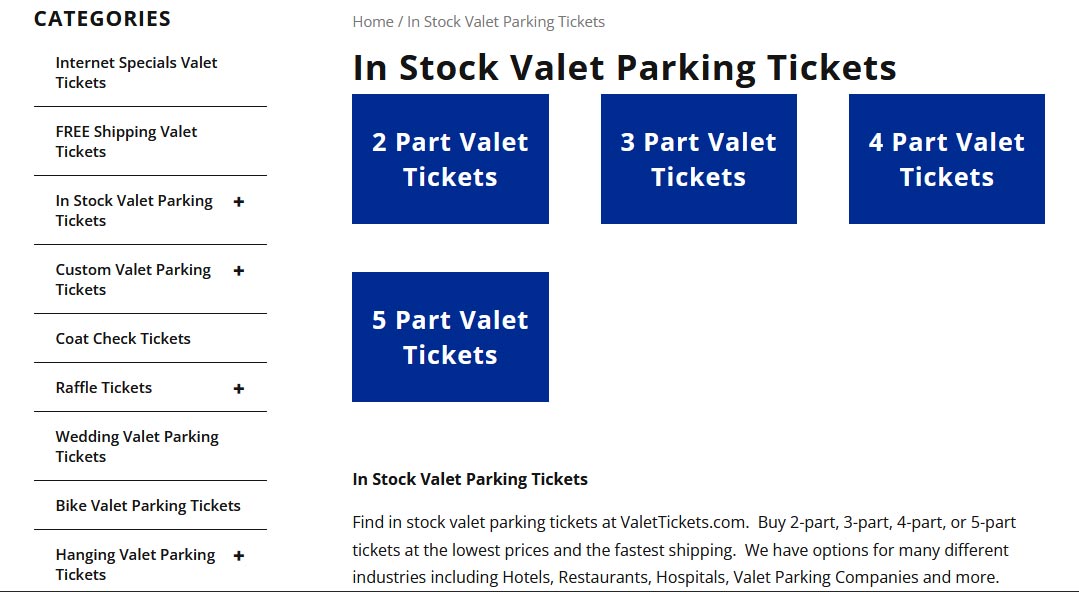
Add the CSS below to hide the category image and style how you want the category names appear.
li.product-category a {
padding-top:15px;
padding-bottom:15px;
}
li.product-category {
background-color:#002b91;
width:265px;
height:130px;
display: flex;
flex-direction: column;
justify-content: center;
}
li.product-category:hover {
background-color:#1160d9;
-moz-transition: all 0.2s; -webkit-transition: all 0.2s; transition: all 0.2s;
}
h2.woocommerce-loop-category__title {
padding-left:10px !important;
padding-right:10px !important;
text-align:center;
color:#fff;
font-size:25px !important;
line-height:35px;
}




0 Comments